We collect feedback from students to get a pulse on what’s going right--and what’s not!--in our online courses. When we are able to see patterns in the feedback, we can use this data to drive decisions on how to create better learning experiences for our end users.
As a tech company in the eLearning space, we encourage our clients to adopt the Lean Start-Up methodology, Build, Measure, Learn, as a way to manage your courses on an ongoing basis. Collecting feedback from learners is a great way to measure the success of your courses, and putting yourself on a regular cycle of learning from that feedback can help you deliver the best learning experience to your specific audience.
Feedback questionnaires are the mechanism to obtain feedback; crosstabs with the questions and answers in columns, then, offer a great way to analyze data as it comes in.
Using the following instructions, you can set up a crosstab report with the questions and answers to your feedback in columns, allowing you to review the responses in an easier and more meaningful manner.
- Create a new Ad Hoc View with the Detailed Feedback Data Source
- Select Crosstab
- Add Course, Feedback name, and User (or User ID) to Rows and Question name to Columns
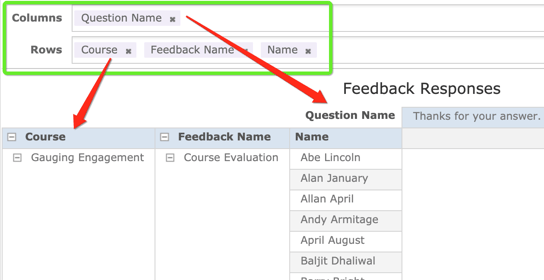
- Right-click on Answer and select, Use as Measure
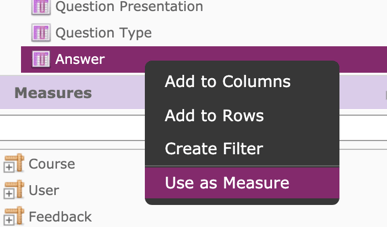
- From the Measures header, right click to select Create Calculated Measure
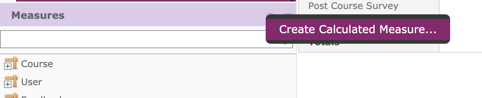
- Double click on the mode function and add Answer to the formula
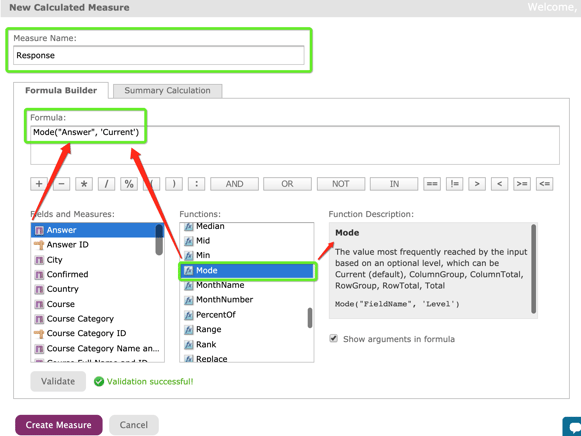
- Add your new field to columns
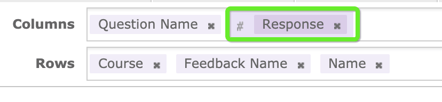
The end result will look like this:
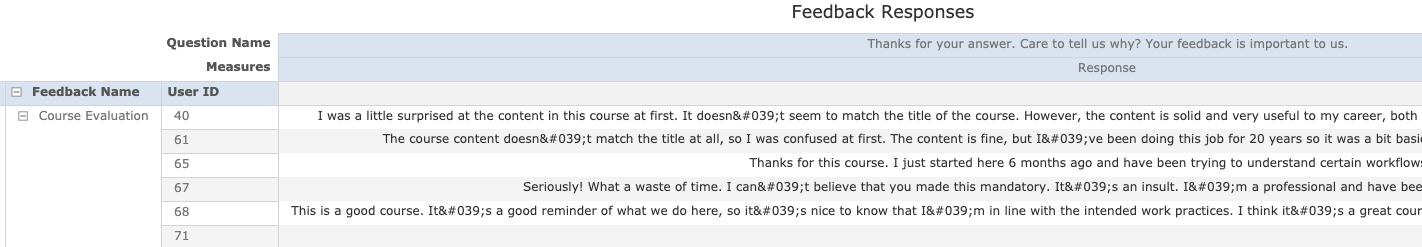
Great filters for this report would be:
- Course name
- Feedback name
- Answer “contains” to search for keywords that pop out in a quick glance




