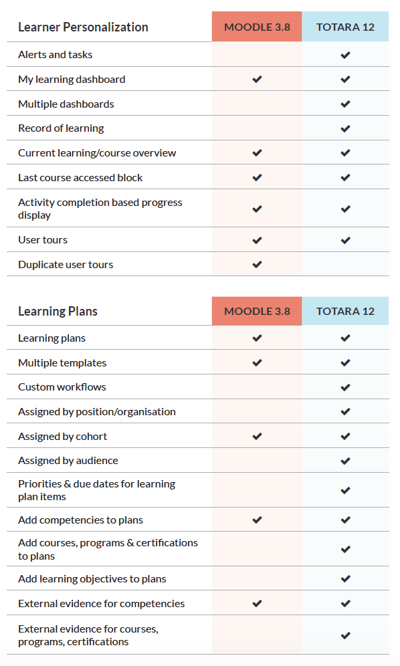Listen up all you workplace training and L&D professionals: self paced learning is a powerful tool for helping students optimize their own time—making them less demanding of yours! Here are some practical tips for self-paced remote training and staff onboarding.
 (Source: Freepik, katemangostar)
(Source: Freepik, katemangostar)
First up—we need a Self Paced Learning definition!
Handing control over to learners—whether that’s control over scheduling, deadlines, order of completion, or choice of activities—gives L&D teams a chance to breakdown over-rigidity in a course, revealing new options for learning.
According to the International Journal of Information and Education Technology, letting users set the pace at which they complete courses is the best way to boost accessibility, accommodating those who can’t make in-person classes or commit to a specific timetable.
In fact, the simplicity of self-paced learning (it’s really any content designed to be learner-led) belies its power to meet a large variety of eLearning needs. Self-pacing helps:
- Learners who start, but struggle to finish, courses by giving them more control over when and how they learn.
- Instructors who want or need to open up a course early by making eLearning resources available to self-directed learners.
- HR and those managing staff onboarding by starting training immediately instead of having to wait until the next scheduled onboarding session.
But, in a world of multiple roles, neverending meetings, and constant notifications, making room for adult learning can be difficult. Additionally, those unfamiliar with self-paced learning can struggle with a lack of formal structure.
In other words, while self paced learning offers up new opportunities for your learners, they can’t do it alone. They need your help, in the form of course and content design that’s sensitive to their needs.
To help you help them, we’ve come up with the following four self paced learning strategies that will keep your learners (and instructors) on track.
Struggling with virtual training program? Watch this webinar to solve your worries
|
How does technology help students learn at their own pace? With an LMS like Moodle or Totara Learn, it’s easy to make remote learning personal and social. With automated learning plans (see tip #2) and a social learning environment (#1), there’s no need to treat learners as a single cohort with the same generalized activities. By making use of tech features like self-enrollment, activity locking (requiring learners to complete one module before moving on to the next), and custom workflows, it’s possible to turn learning away from a classroom into a seamless experience.
A side-by-side of Moodle (the mortarboard) and Totara (the leaf) features that can be used for personalizing and managing an independent learning experience (source: Feature comparison: Totara Learn / Moodle). |
Self Paced Learning Tip #1 - Use Your eLearning Community to Keep Remote Learning Social
The great thing about self-paced learning is that it allows learners to mix training with work, downtime, or their home life. The flip side is that training in a non-classroom atmosphere can cause some learners to feel isolated.
Fortunately, LMS remote training tools encourage learners to stay social, so self-pacing needn’t mean losing the support of classmates. Whether it’s sharing useful resources, chatting about critical ideas, or discussing difficult parts of a certification module, reaching out through collaborative features is only a couple of clicks away.
Forums
Forums are an LMS mainstay—providing a pool to crowdsource question responses, share experiences, or pursue ideas beyond the official curriculum.
Most discussion posts in forums are initiated by instructors. This ensures that the question or topic is relevant and more likely to provoke useful conversation. As a result, the responses of learners organically build an archive over time, which becomes a searchable resource for future self paced learners.
Chats
LMS chats or messenger tools have the edge over forums for real-time communication—making them a good replacement for any traditional training element that would normally include a face-to-face interaction, such as:
- Meetings between learners to discuss course concepts, or instructors to coordinate.
- One-to-one conversations between learners for experience-sharing.
- Catch-up sessions for those late to the game or away for long periods.
- Tutoring sessions between an instructor and individuals or small groups.
- Mid-project updates and queries.
- Instructor AMAs (ask-me-anything).
It’s worth saying that there are times when an unregulated chat tool can do more harm than good. A chatroom that’s open for an unlimited period risks letting the conversation stray off-topic, for example.
Likewise, an unmoderated chatroom may result in false information being absorbed by an entire cohort. More rarely, a chat room can become a source of unwanted behaviour.
To stave off these sorts of risks, use your chat tools’ visibility options to close/hide the feature at set periods. Also keep in mind that, for some courses, a forum may be the most appropriate platform, as it gives learners the chance to reflect before posting.
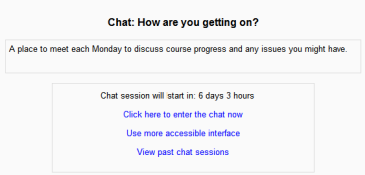 Let your learners share their knowledge and experiences in regular catchup meetings (Source: Moodle, Using Chat ).
Let your learners share their knowledge and experiences in regular catchup meetings (Source: Moodle, Using Chat ).
|
How to implement:
|
Self Paced Learning Tip #2 - Learning Plans
Self-paced learning puts learners in charge of their own schedules, tailoring their learning to their personal needs. But it goes without saying that they’ll need your support in sticking to a routine.
That’s why a learning structure applied from an outside source is still important. Enter: learning plans.
This LMS feature orients learning around goals and aims, making learning plans a great way to focus self-directed training on specific outcomes, such as a mandatory staff onboarding requirement, or x amount of required reading hours.
Because instructors and admins can create bespoke learning plans with their own due-dates, activities, and next steps, they can be built to represent whatever workflow best fits learner needs.
This is good news, as studies have shown it’s the act of self-paced learning itself that provides benefits to learners, not any single subject or activity.
|
How to implement: Creating learning plans in Totara Learn LMS is a three-step process, consisting of (1) assigning plans, (2) selecting workflows, and (3) designing components.
|
For the full rundown, here’s a post specifically on Developing Learning Plans with Totara Learn LMS. And if you’re a Moodle user, check out this resource for implementing learning plans for remote training.
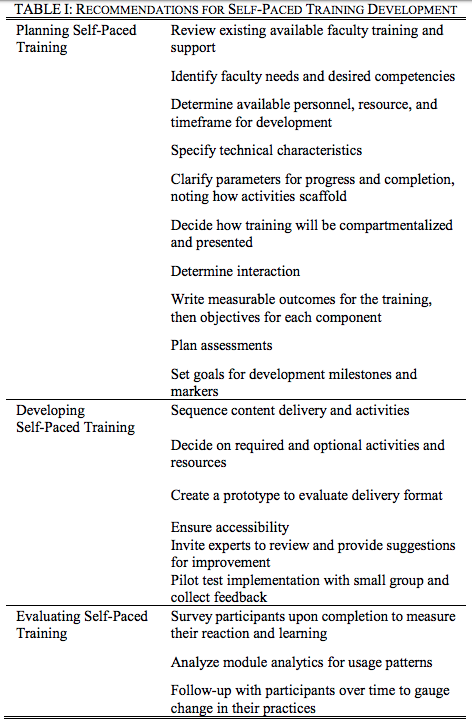 Recommendations from a study into self paced learning delivery at Northern Illinois University (Source: International Journal of Information and Education Technology).
Recommendations from a study into self paced learning delivery at Northern Illinois University (Source: International Journal of Information and Education Technology).
Self Paced Learning Tip #3 - Build Resource Pools and Mix Them with Practical Training
One of the biggest advantages of self paced learning is that it gives students time delve more deeply into course areas that capture their interest. Rather than moving at the instructor’s pace, if a student wants to pause the course and go back, or perform some additional research, they easily can.
While remote learning is therefore a great way of encouraging learners to develop research skills, an emphasis on theory may worry some instructors who appreciate the benefit of practical experience.
70/20/10 Model
Confirmed by numerous studies, the 70, 20, 10 percent model of training optimization suggests that practice and real-life experiences are the biggest teachers. While it’s true that many of these experiences are likely to occur after learners graduate from their courses, it does suggest that practical learning should make up a significant proportion of training.
For example, when researchers surveyed 191 high-level executives on key learning events in their career, their responses matched up neatly to the 70/20/10 distribution:
- 70 percent of executive responses cited learning the most from times where their work pushed them to their limits—being forced to make decisions above their pay grade, take the lead, or solve a seemingly unsolvable issue.
- 20 percent of executive responses cited learning the most from reaching out to mentor figures, learning through the experiences of others.
- 10 percent of executive responses cited learning the most from traditional courses and their own research/reading.
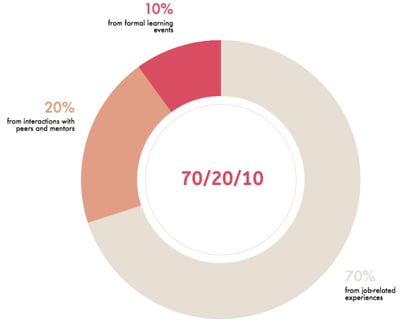
|
How to implement: To help students build resources, ask them to keep an annotated bibliography of any helpful materials they come across. Encourage them to curate their research by uploading the best resources to their course space, and adding comments to help peers and future learners. From gamification to AR, when it comes to promoting practical learning through an LMS, there are several routes you could choose to go down. Here’s a few starting points:
|
 Dashboards help cut out knowledge gaps between self-paced learners and instructors (Source: Lambda Solutions).
Dashboards help cut out knowledge gaps between self-paced learners and instructors (Source: Lambda Solutions).
Self Paced Learning Tip #4 - Assess Frequently, Run Analytics, and Share Your Findings
Here’s the great thing about running self paced learning through an LMS: just because your learners are no longer in the room, it doesn’t mean that you can’t learn a ton of valuable information about how they are progressing.
Using an analytics-ready LMS such as Lambda Learn, instructors can regularly check up on who’s completing adult learning courses, how long it took them, and how successful they were.
True, it can be more difficult for instructors to develop an intuitive understanding of their students when they can’t observe their students’ behaviour or evaluate their performance face-to-face. This is why it’s important to regularly assess self-paced learners.
eLearning assessments can take many forms—in fact, they can be any qualitative or quantitative interaction that produces insightful learner data. Testing learners before and after every module not only helps instructors attend to individual needs, but also builds a picture of course interactions over time.
|
How to implement: Once learner data is being collected on a regular basis, it’s time to develop, automate, and share insights about your learners and courses. Analytics platforms like Lambda Learn offer Ad Hoc viewers, where you can filter and compare data sets, narrow in on anomalies, or track increases and decreases in important metrics (pass/fail rates, new enrollments, time-spent learning, etc). When you’ve found something worth sharing—say, a new activity format that’s boosting engagements—Lambda Learn can help you make that information as persuasive as possible, through visual dashboards. Dashboards can be auto-populated and shared are regular intervals, embedded into employee newsletters or feeds to keep them updated. Don’t forget to build a dashboard that works for learners, too. Remote learning shouldn’t mean that your users are left out of the loop, especially when it comes to things like:
|
 (Source: Freepik, pch.vector).
(Source: Freepik, pch.vector).
Contact Lambda Solutions to learn about the full range of self paced features available through Moodle LMS and Totara Learn.
If you’re looking for more expert advice and how-to content on online education, remote training, and fostering learner engagement with your courses and training programs, here’s what our eLearning experts have put together for you:
- eBook: Attract Star Talent (And Keep Them!): Learning Paths for Employee Retention
- eBook: The All-Important E’s of eLearning: Engagement & Effectiveness
- eBook: Getting Engaged: How To Make Your Learners Fall in Love with Learning
- eBook: Using Analytics to Deliver Engaging Courses
- Webinar: How to Create Engaging and Effective eLearning
- Webinar: How To Use Interaction To Drive Engagement And Learning Outcomes
- Webinar: How to Reduce Disengagement with Gamification
- Webinar: Top 5 Practical Applications for Building Engaging Learning